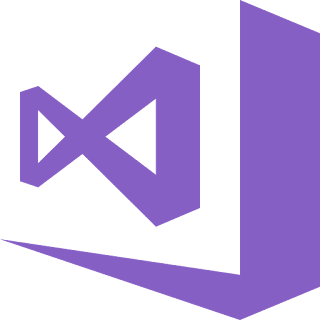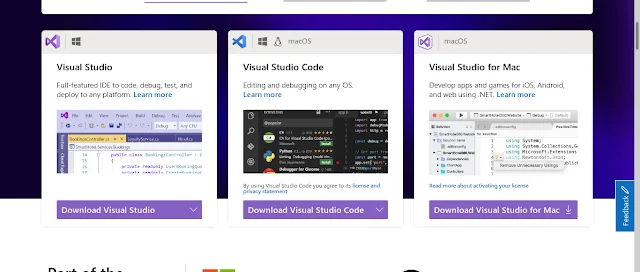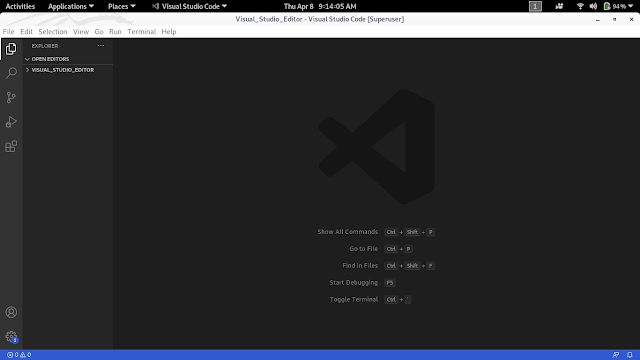How to install Visual Studio in Linux
Topic :- Install Visual Studio
- Introduction About Visual Studio
- How to Download Visual Studio
- Install Visual Studio on Linux Machine
1. Introduction About Visual Studio
Microsoft Visual Studio is an integrated development environment (IDE) from
Microsoft. It is used to develop computer programs, as well as websites, web
apps, web services and mobile apps.
2. How to Download Visual Studio
- Search on google Visual Studio.
- first site come in front of you and click on it (click to go official site of visual studio).
- This is the official page of visual studio.
if you want to visual studio for
professional purpose means you want to develop project
the you go with visual studio.
and if you want to simple one-file programs
or practicing coding then you go with Visual
studio code.
4. Then Click on Download button
5. select operation system and click it will start
downloading....
3. Install Visual Studio on Linux Machine
Step 1 :
go to download location on your local machine
Step 2 :
if you have select to download the Linux .deb then this file will be
downloaded
code_1.54.3-1615806378_amd64.deb
if you have select to download the Linux .rpm then this file will be
downloaded
code_1.54.3-1615806378_amd64.rpm
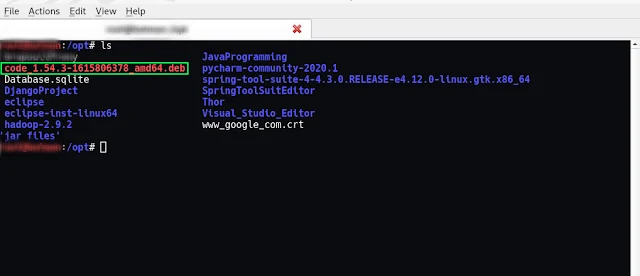
Step 3 :
and the siple fire Following Command
sudo apt install ./code_1.54.3-1615806378_amd64.deb